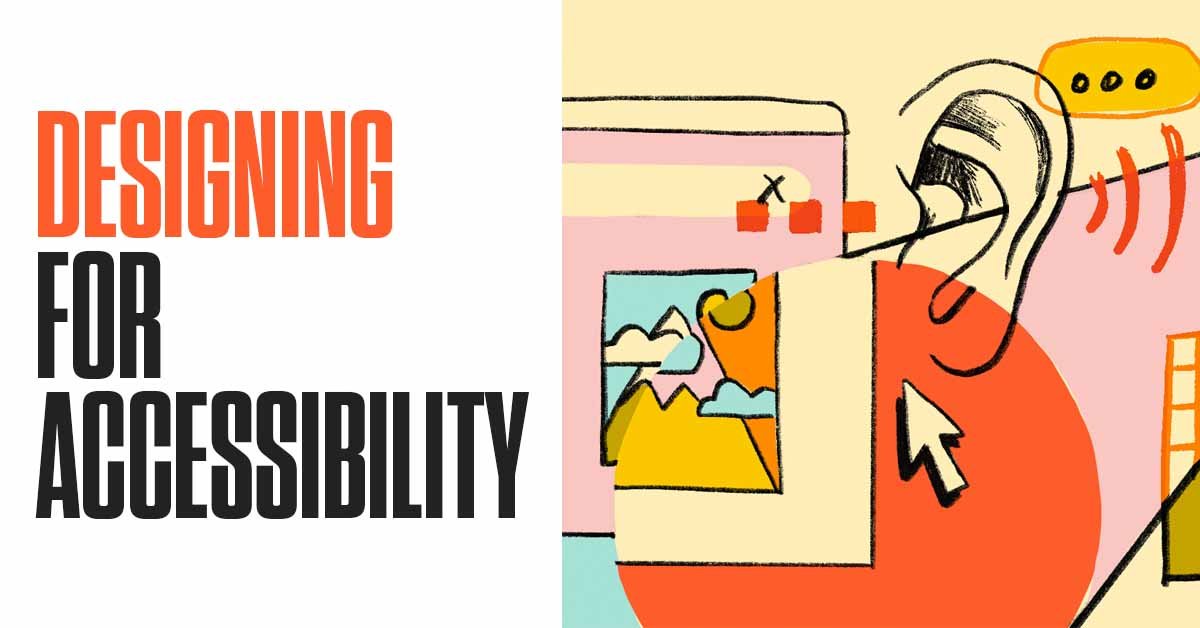Introduction
Designing for accessibility is about ensuring that your work can be understood and enjoyed by as many people as possible, including those with disabilities. Inclusive design is not just a legal requirement in many places; it’s also a moral responsibility and a smart business decision. By making your designs accessible, you reach a wider audience and demonstrate that your brand values diversity and inclusivity.
Why Accessibility Matters in Graphic Design
- Legal Compliance
- Many countries have laws requiring digital content and public spaces to be accessible to people with disabilities. This includes websites, apps, and printed materials. Non-compliance can lead to legal consequences and damage to your brand’s reputation.
- Expanding Your Audience
- Around 15% of the world’s population lives with some form of disability. By designing with accessibility in mind, you can reach this significant portion of the population, making your designs more inclusive and broadening your market.
- Enhancing User Experience
- Accessible design improves the user experience for everyone, not just those with disabilities. For example, clear and readable fonts benefit users with visual impairments, as well as those who are in low-light conditions or reading on small screens.
- Reflecting Brand Values
- Inclusive design shows that your brand is considerate, empathetic, and committed to social responsibility. It helps build trust and loyalty among diverse audiences.
Key Principles of Accessible Design
- Perceivable
- Information and elements in your design should be perceivable by all users. This means providing alternatives for non-text content, such as images or videos, so that users with visual impairments can access the information. For example:
- Alt Text: Use descriptive alt text for images so that screen readers can convey the content to visually impaired users.
- Text Transcripts: Provide text transcripts for audio content and captions for videos to accommodate users with hearing impairments.
- Operable
- Your design should be operable by all users, including those who rely on keyboards, screen readers, or other assistive technologies. This means:
- Keyboard Navigation: Ensure that all interactive elements, such as buttons and links, can be accessed and operated using a keyboard alone.
- Focus Indicators: Provide visible focus indicators (like a highlight or underline) for users navigating through a site with a keyboard.
- Understandable
- The design should be easy to understand, with clear and simple navigation and content. This includes:
- Consistent Layouts: Use consistent layouts and design patterns across all pages or screens, so users know what to expect and how to interact with the content.
- Plain Language: Use clear, concise language that is easy to read and understand. Avoid jargon and complex sentence structures.
- Robust
- The design should be compatible with a wide range of technologies, including current and future assistive devices. This means:
- Cross-Browser Compatibility: Ensure that your design works across different browsers and devices, including older versions.
- Standards Compliance: Adhere to web standards, such as the Web Content Accessibility Guidelines (WCAG), to ensure your design is robust and future-proof.
Practical Tips for Accessible Design
- Color Contrast
- Ensure there is sufficient contrast between text and background colors to make your content readable for users with visual impairments. Tools like contrast checkers can help you verify that your color choices meet accessibility standards.
- Font Size and Legibility
- Use readable font sizes, especially for body text, and avoid overly decorative fonts that may be difficult to read. Consider line spacing and paragraph spacing to enhance readability.
- Responsive Design
- Design with flexibility in mind so that your content is accessible on various screen sizes and devices. This includes creating layouts that adapt to different resolutions and ensuring that text and images scale appropriately.
- Alternative Text for Images
- Provide descriptive alt text for all images, including those used for decorative purposes. The alt text should convey the image’s purpose or content to users who cannot see it.
- Forms and Input Fields
- Label all form fields clearly and ensure that they are accessible via keyboard. Include instructions for filling out forms and error messages that are easy to understand.
- Testing with Assistive Technologies
- Regularly test your designs with screen readers, magnifiers, and other assistive technologies to ensure they function as intended. User testing with people who have disabilities can provide valuable insights and highlight areas for improvement.
Case Studies: Successful Accessible Design
- BBC
- The BBC is known for its commitment to accessibility. Their website is designed with clear navigation, high contrast, and alt text for all images. They also provide transcripts for audio and video content, making their information accessible to a wide audience.
- GOV.UK
- The UK government’s website, GOV.UK, is a benchmark for accessible design. It uses plain language, simple layouts, and consistent design patterns to ensure that users of all abilities can access government services and information.
- Airbnb
- Airbnb has integrated accessibility into its platform by allowing hosts to list accessible amenities and providing users with filters to find accommodations that meet their needs. The platform’s design is also optimized for keyboard navigation and screen readers.
Challenges in Designing for Accessibility
- Balancing Aesthetics with Functionality
- Designers may face challenges in balancing creative aesthetics with the functional requirements of accessibility. However, with thoughtful design, it’s possible to create visually appealing work that is also accessible.
- Staying Updated with Standards
- Accessibility standards and technologies are constantly evolving. Designers must stay informed about updates to guidelines like WCAG and incorporate new practices into their work.
- Time and Resource Constraints
- Implementing accessibility features can require additional time and resources, especially for complex designs. However, the long-term benefits of reaching a wider audience and avoiding legal issues outweigh the initial investment.
Conclusion
Designing for accessibility is an essential aspect of modern graphic design. By understanding and applying the principles of inclusive design, you can create work that is not only visually appealing but also usable by people of all abilities. Accessibility should not be an afterthought but an integral part of the design process, ensuring that your work is inclusive, effective, and reflective of your brand’s values. Whether you’re designing a website, an app, or printed materials, prioritizing accessibility will help you create a more inclusive world where everyone can access and enjoy the information and services you provide.