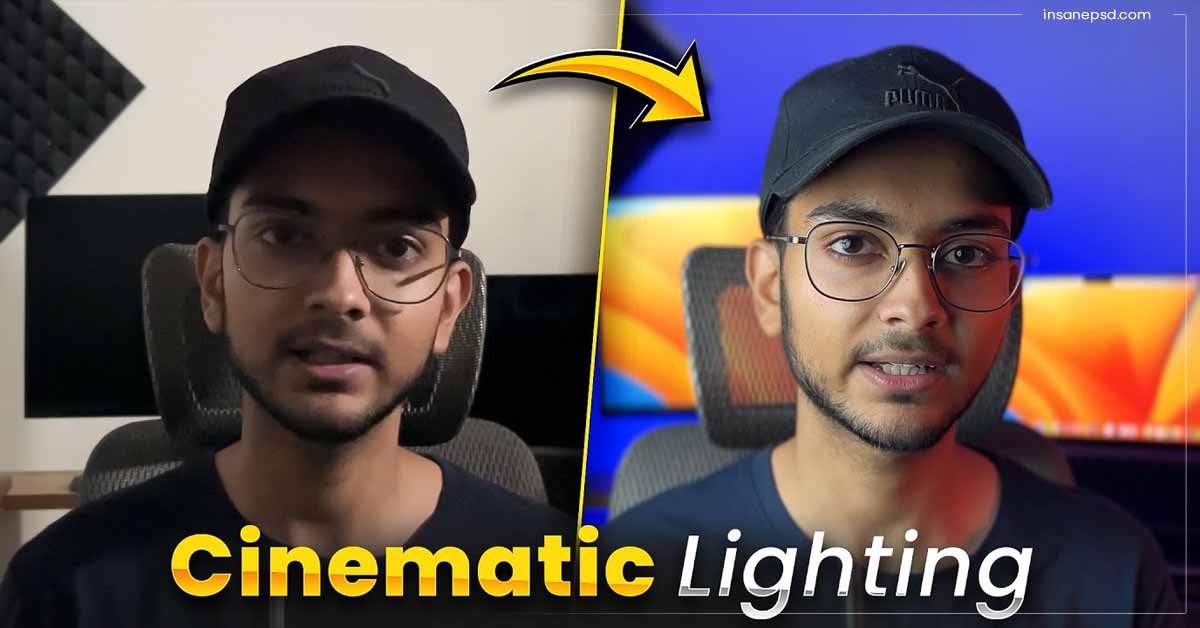Introduction
In this article, we will explore how you can improve the lighting for your smartphone camera to capture stunning photos and videos. While professional cameras like DSLRs and mirrorless cameras are commonly used in the industry, if you have a low budget, your smartphone camera can still produce great results.
We will discuss some simple techniques and equipment that can help you achieve professional-looking lighting for your smartphone camera.
Getting Started: Basic Lighting Setup
Before we delve into the specifics, it’s important to understand the basic principles of lighting. The first step is to ensure that you have a well-lit environment. Begin by turning off any overhead lights in the room. Next, position yourself facing a window or a natural light source.
This will serve as your main light, also known as the key light. To soften the harshness of the light, you can use a softbox with a diffuser or even a white sheet to create a makeshift diffuser.
Key Light Setup
The key light is the primary light source that illuminates your subject. To set up the key light for your smartphone camera, place it at a 45 to 50-degree angle from your face. If you have a tripod, you can mount the softbox on it for stability.
It’s important to position the key light slightly above your eye level to avoid casting harsh shadows on your face. In the past, umbrellas were commonly used as diffusers for key lights, but nowadays, softboxes are preferred. Softboxes provide a more controlled and even distribution of light. Adding a grid to the softbox can further enhance the quality of light by narrowing its spread.
Rim Light for Dimension
To add depth and dimension to your photos and videos, you can incorporate a rim light. A rim light is a secondary light source that is placed behind the subject. This light source is usually colored to create a contrast with the background. You can use RGB lights or even regular lamps with colored bulbs for this purpose.
Connect the rim light setup to a power source and position it behind you. This will create a subtle halo effect around your figure, separating you from the background. This technique is commonly used in professional setups to add a professional touch to the lighting.
Read, here – Importance of communication skills
Using a Laptop or Monitor Light
If you don’t have access to additional lighting equipment, you can utilize the light emitted from your Laptop or monitor. Start by adjusting the wallpaper on your laptop to have a contrasting color, such as orange, against a blue background. This color contrast will create an appealing visual effect.
Use your Laptop as a key light by placing it in front of you at an appropriate angle. This technique can be effective for recording videos or capturing photos with a unique lighting style.
Choosing the Right Smartphone Camera
While smartphone cameras have come a long way in terms of quality, not all cameras are created equal. If you’re looking to achieve optimal results, consider using a smartphone with advanced camera features. The iPhone 13, for example, offers a cinematic mode that allows you to record videos with a background blur effect.
This feature can significantly enhance the overall quality of your footage. However, keep in mind that regardless of the smartphone you use, proper lighting remains key to capturing great photos and videos.
Conclusion
By implementing these lighting techniques and utilizing the right equipment, you can elevate the quality of your smartphone camera photos and videos. Remember to position yourself in a well-lit environment, use a softbox with a diffuser as your key light, and incorporate a rim light for added dimension.
If you don’t have access to professional lighting equipment, you can experiment with using your MacBook or monitor as a key light.
Finally, choose a smartphone with advanced camera features to further enhance your results. With these tips, you’ll be well on your way to capturing stunning visuals with your smartphone camera.
Hope you enjoyed reading this article.
If you have any confusion or query you can ask me in the comment section.