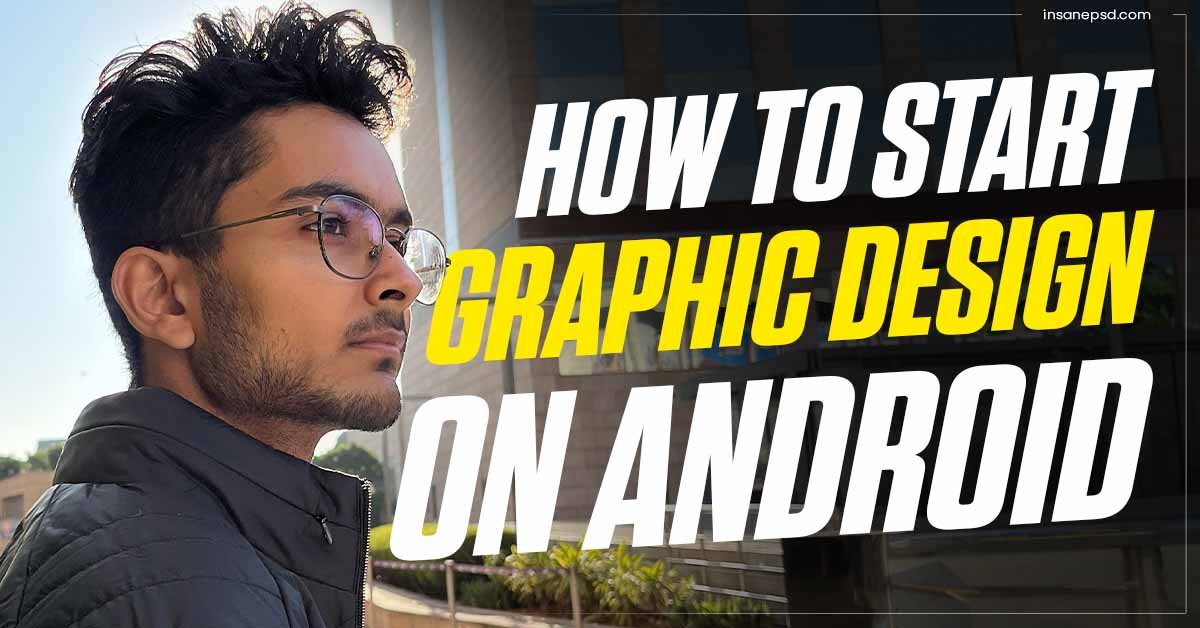Introduction
Graphic designing is a popular and creative field that allows individuals to express their ideas and concepts visually. While many people believe that graphic designing can only be done on a laptop or PC, it is actually possible to start graphic designing from your Android phone.
In this blog post, we will explore the different tools and applications that can be used to begin your graphic designing journey on an Android device.
Start Graphic Design on Android Phone
Before we dive into the details, let me share a bit about my personal experience. For the first one to 1.5 years of my career, I started graphic designing using my Android phone. I was able to create many graphic designs and even earn some freelance income.
Eventually, I saved up enough to buy my first Windows laptop for graphic designing. However, I still believe that starting with Android is a great way to learn the basics and gain experience in graphic design.
Tools and Applications
Now, let’s talk about the tools and applications that you can use for graphic designing on your Android phone.
1. PSCC (Photoshop Android Version)
Adobe Photoshop is a well-known and powerful graphic designing software. While it may not have all the features of the desktop version, the Android version of Photoshop, known as PSCC, is a great tool to start with.
You can easily find and download it from the Google Play Store. Keep in mind that there may be some limitations and quality issues compared to the desktop version, but it is still a valuable tool for beginners.
2. Ibis Paint X
Ibis Paint X is another popular application for graphic designing on Android. It is regularly updated with new features and improvements. In terms of usability, many designers find it even better than PSCC.
It offers a wide range of tools for creating vectors, graphics, and high-quality designs. If you are looking for a versatile option, Ibis Paint X is highly recommended.
3. Pixel Lab
If you are more focused on text and typography, Pixel Lab is the perfect application for you. It allows you to import custom fonts and offers various text editing options.
Whether you want to create 3D text effects or add stylish fonts to your designs, Pixel Lab has got you covered. It is a must-have tool for designers who want to enhance their textual creations.
4. Picsart
When it comes to photo editing on your Android phone, Picsart is a reliable choice. While there are other good options available, Picsart stands out with its user-friendly interface and easy-to-use editing tools.
It may have some limitations due to the smaller screen size of mobile devices, but it still offers a range of features to enhance your photos. Make sure to check out tutorials and videos related to Picsart to make the most of this application.
Also, read – Get your first client as a graphic designer
Learning and Resources
Now that you know about the tools, it’s time to learn how to use them effectively. YouTube tutorials can be your best friend in this journey. There are many channels dedicated to graphic designing tutorials, including tutorials specifically for PSCC, Ibis Paint X, and other tools.
These tutorials will help you understand the various functions and features, and provide step-by-step guidance for creating different designs. Take advantage of these free resources to enhance your skills and creativity.
Check Amlit’s YT Channel for Android tutorials – Click Here
Taking Your Graphic Designing to the Next Level
Once you have mastered the basics and gained confidence in your graphic designing skills, you can start taking on freelance work. Graphic design freelancing can be a great way to earn income and gain experience in the industry.
Use your creativity and design skills to create unique and eye-catching designs that attract clients. With time and practice, you can build a successful freelance career in graphic design.
Conclusion
Starting graphic designing from your Android phone is not only possible but also a great way to learn and gain experience. With applications like PSCC, Ibis Paint X, Pixel Lab, and Pixar, you have all the tools you need to create stunning designs right at your fingertips.
Combine these tools with tutorials and practice to enhance your skills and take your graphic design to new heights. So, don’t wait any longer, download these applications, and start your graphic designing journey today!
Thank you for reading this blog post. If you found it helpful, please consider sharing it with others who might be interested.
Let me know in the comments if you have any questions or if there are any specific topics you would like me to cover in my next blog post.